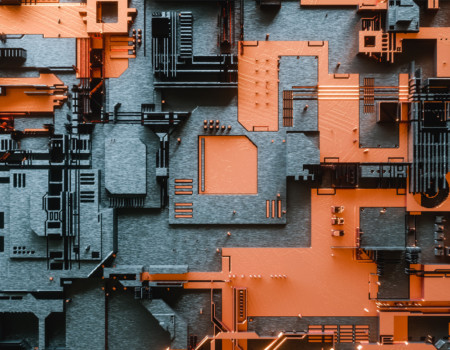Not every solution offers all the features a business needs. That is why employees often reach for help in the form of numerous additional tools. Sometimes this creates problems for the users. Working with several applications simultaneously, or even having to enter data in multiple places at the same time, can be frustrating and confusing for some people. In such cases users often start wondering if this is really the only way and whether it is possible to combine these tools and create a comfortable and functional work environment.
Not just SAP
SAP is one of the best-known tools used by many companies. It allows enterprises to streamline numerous processes. Extensive HR, finance, and logistics management modules are just a few of its countless advantages. Sometimes, however, this software also needs to be extended with the functions of other applications. In this case, the help of specialists who carry out such integrations is particularly useful.
Business Case – is it possible to integrate SAP with JIRA?
For those using Atlassian and SAP solutions, this question is fundamental. It happens that both tools – separately – are necessary for work. Sometimes, however, using them at the same time can generate complications.
Users utilize Jira and SAP in their daily work in the following configuration:
- JIRA – logging of working time, recording the progress of processes directly in JIRA; this allows users to track their working times, plan task sequences, and use the entire spectrum of possibilities offered by JIRA in this regard; additionally, it can be used for project supervision by the entire Project Management Office – JIRA allows you to plan projects and check the progress of their implementation
- SAP – project settlement and supervision for controlling purposes; recording of working time by employees; controlling settlement of projects and revenues of the entire company.
In such a case, there may appear a potential problem – users have to record their working time in both tools, which causes unnecessary workload and can lead to confusion. Changing the working time in one tool does not result in a change in the other – all activities must be performed manually. There are frequent mistakes and differences in working time reported in both tools.
Can Jira and SAP be combined?
It is possible to program the connection between the systems so that the flow of data between them is smooth and complete. It can operate in such a way that employees enter their working time only in JIRA. The data is then transferred to SAP with the appropriate parameters entered by the user in JIRA. When changes are introduced (for example, an employee makes a mistake), the working time corrected in JIRA is also automatically corrected in SAP. What are the benefits? In addition to happier employees who do not have to do the same thing twice, data consistency issues are minimized, and all teams and users can continue to use both systems as before. These is also an interface provided to inform about each transferred entry. In addition to basic information about transfers, this interface enables the process to be configured according to the company’s needs. It tells you, for example, which fields in SAP are to be populated with specific fields from JIRA. It can also indicate whether any errors occurred during a transfer, when data transfers are to take place, and what scope of data is being transferred. Fortunately, there is no need to give up any of them, since they can be synchronized with each other.
Free consultation
We are proud of our Atlassian implementations. We support dozens of companies in the implementation of solutions from the Australian manufacturer. Our organization also has some first-hand experience with these tools. They allowed us to maintain continuous development and we decided to support others on their journey as well. After many years of working on extending the functionality of these tools in our own organization and elsewhere, we expanded the scope of our services and created the Atlassian Consulting team. The team oversees all implementations of JIRA, Confluence, and other Atlassian products.
We decided to go the extra mile and expand our offering in this area even further. We introduced a free consultation service for Atlassian products. During the consultation we will analyze the nature of your business and within 2 days* you will receive a solution proposal covering all your needs, saving you the time you would otherwise spend researching the market, analyzing functionality, and comparing available solutions.
For more information, go to our offer or contact our consultants directly!
*2 days: this is the time we usually take to prepare the analysis, but particularly demanding studies may require more time.
Can JIRA integration be done only with SAP?
No! JIRA can be integrated with many systems supporting the work of organizations. If you are interested in the above JIRA-SAP solution or you are considering integrating JIRA with any system, please contact our Atlassian specialists so that we can choose the best tools together and implement it in your organization. Chose the best JIRA integration with your SAP.