Employee effectiveness and engagement depend not only on skills, but also on having a well-organized work environment. To create one, companies need to equip their teams with tools that simplify daily tasks, foster collaboration, and accelerate access to information. One such solution is SAP Work Zone.
What is SAP Work Zone?
SAP Work Zone is an advanced, cloud-based platform that supports digital transformation. It brings together applications, processes, and data in one clear and intuitive environment, enabling personalized access to the resources employees need in their daily work.
With SAP Work Zone, users gain a central workspace that eliminates the need to jump between multiple systems. It is a space designed with convenience, communication, and collaboration in mind – regardless of department or role.

Available variants
SAP Work Zone is available in three variants, tailored to the diverse needs of organizations:
- SAP Build Work Zone – Standard
Provides central workspaces with basic application integration. It is a solid foundation for organizations looking to streamline access to tools and information in one place. - SAP Build Work Zone – Advanced
It extends the capabilities of the standard version by adding advanced collaboration features, social components, and full customization of the work environment. - SAP SuccessFactors Work Zone
A dedicated solution for HR departments, integrating SAP SuccessFactors functionalities with a modern, intuitive interface. It focuses on enhancing the employee digital experience and supporting key HR processes.
SAP SuccessFactors Work Zone – the center of the employee digital experience
SAP SuccessFactors Work Zone is the ideal solution for organizations that are planning to implement SAP SuccessFactors or looking to expand its capabilities with a modern, digital work environment.
The platform enables seamless integration of HR and ERP systems, analytics tools, and business communication applications. Users can create personalized workspaces tailored to the needs of specific processes and teams. Everything is available in a single central location – accessible via mobile devices and web browsers.
Example workspaces
- Onboarding Workspace
- Project Team Workspace
- Recruitment Hub
- Performance Management Workspace
- Career Development Workspace
- Time Management Workspace
- Team Management Workspace
- Learning & Development Hub
- Corporate Communication Workspace
- HR Analytics Workspace
- Employee Wellbeing Workspace
- Compliance Workspace.
Importantly, the platform allows you to create an unlimited number of workspaces – even going beyond typical HR processes.
SAP SF Work Zone implementation with Hicron
At Hicron, we implement SAP SuccessFactors Work Zone using the SAP Activate methodology – a proven project approach based on best practices, ready-to-use tools, and clearly defined phases. As a result, our clients can benefit from a well-structured, predictable, and effective implementation process.
The duration of the project depends on several key factors, including the level of customization, the scope of integration, and the engagement of the client’s team. In practice, implementation can take anywhere from 8 weeks to 6 months, depending on complexity and the expected range of functionalities.
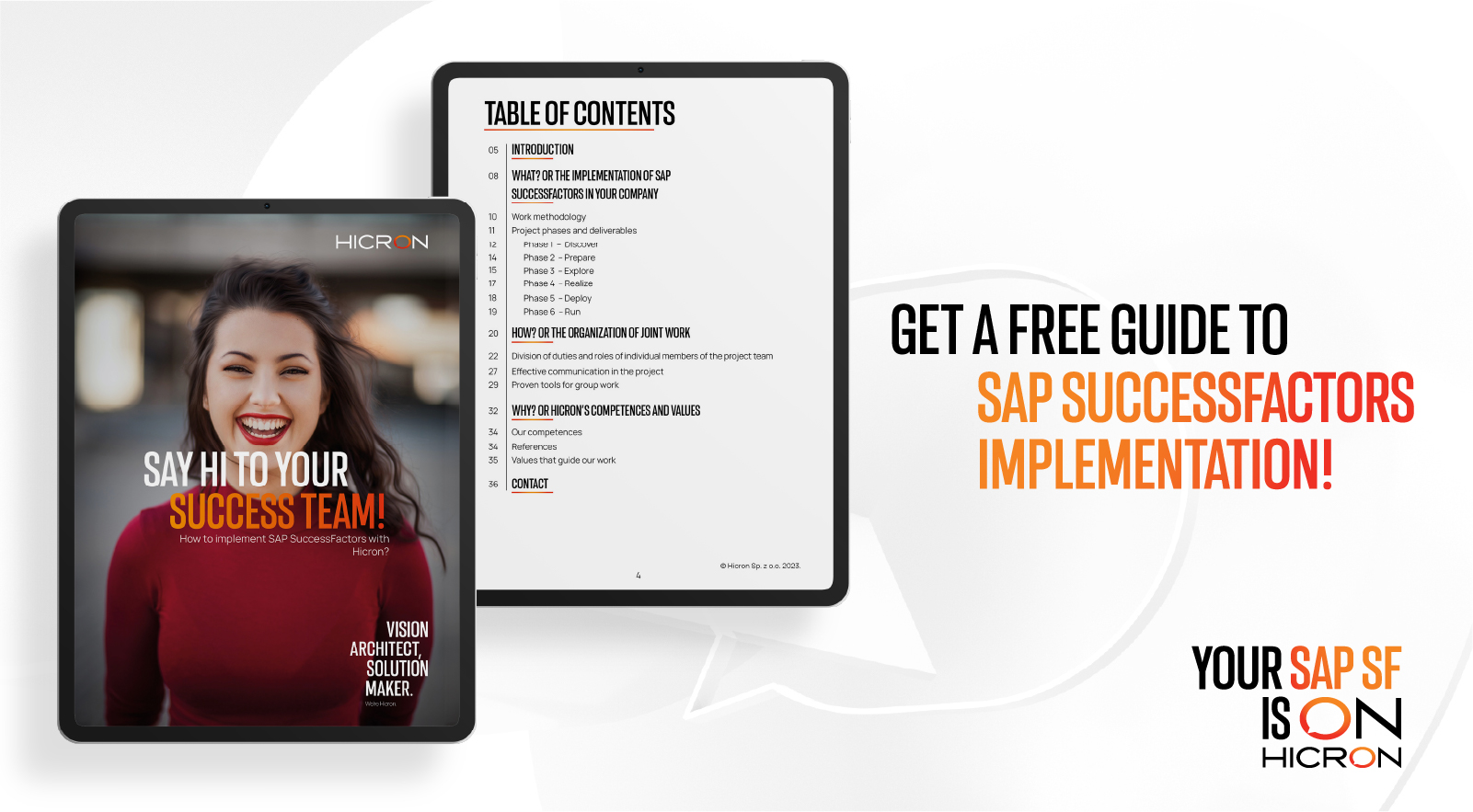
Where to start? What to focus on? Download Hicron’s free guide and start your strategic SAP SuccessFactors implementation with the support of experts.





