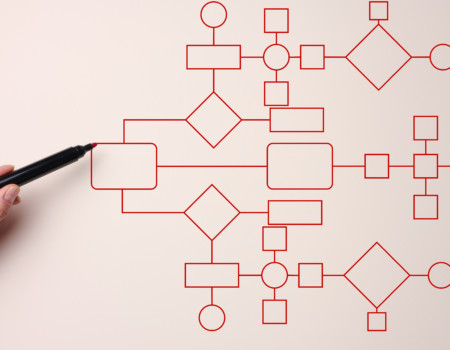Table of contents:
1. What is Jira Service Management used for?
2. How can Hicron help implement JIRA Service Management in your organiza-tion?
3. JIRA Service Management functionalities that will revolutionize your company
4. Add-ons – extended functionalities of JIRA Service Management
What is Jira Service Management used for?
JIRA Service Management is one of the latest ITSM tools offered by Atlassian – a global leader in creating software that ensures cooperation between IT solution development teams. It is the next generation of the JIRA Service Desk system, developed in 2013 in response to the growing customer interest in personalized request handling systems. In 2020 Atlassian decided to expand the suite of solutions offered by JIRA Service Management to improve the management of service requests, incidents, and changes as well as to facilitate collaboration between IT, Dev, and business teams.
In 2021 Hicron decided to take advantage of the many benefits offered by the new Atlassian tool and transferred the support of our service clients to the new Hicron Service Desk request handling system, which is based on JIRA Service Management. Since then, the system has been used by over 200 Hicron employees and over 1000 client users.
How can Hicron help implement JIRA Service Management in your organization?
There is a reason why we decided to provide our Clients with assistance in transferring project management to JIRA Service Management. At Hicron it took us a long time to prepare for the implementation of the system in our company. For a year a specialized team delegated to work with Atlassian tools held regular meetings with employees. The goal was to familiarize them with the software’s functions and specific processes involved in transferring projects as well as to ensure the security of the transfer for Hicron.
Having learned from our own experience, we developed best practices and are prepared to implement the JIRA Service Management system for our Clients, in line with the spirit of Change Management. We will guide your company step by step through the solutions offered by the software. What is more, we will help you adjust its specific functions to the needs of the company and take care of your service system. Our experience gained during the implementation of JIRA Service Management gave us a comprehensive understanding of the tool. Not only by using it in everyday work but also by managing and expanding it with new functionalities – we know which of its features are key. Over 15 years of work in the business and IT markets gives us a broad perspective. We perfectly know the needs of our Clients and are able to anticipate them. We developed the idea of VisiON Architect, SolutiON Maker as our motivation to act. We think globally and prospectively, searching for solutions to the industry’s future problems.
JIRA Service Management functionalities that will revolutionize your company
JIRA Service Management is a tool that offers a number of built-in functionalities to facilitate everyday work. Here are just a few of them:
- Dashboards based on interactive gadgets that allow you to track the progress of work here and now. They display current data, eliminating the need to generate additional reports. The dashboard shows supervisors the current workload of the team, while consultants can monitor the status of their requests in real time, making it easier to plan work:

- Shared or separate request workflow allows you to customize the workflow: conditions, post-functions, transitions, or statuses to the needs of a given project. If your projects have completely different workflows, it is best to use a new one. However, on a common workflow, some transitions can be customized to be visible only on selected projects. This feature allows you to optimize your work by adjusting settings and not creating redundant workflows.
- Project-based request queues – dividing requests into queues makes it faster and easier for consultants to select requests for completion from a given expert area. This built-in functionality of JIRA Service Management allows you to create a request queue from a given project view, as well as assign priority to specific tasks:

- For those who also use the Confluence software – another Atlassian product for collecting and sharing materials in an organization – JIRA Service Management offers an extensive knowledge base, which can be shared with Clients. The knowledge base is a collection of articles that may contain answers to the most common questions asked by Clients or be compiled in the form of instructions explaining how to solve simple problems on your own. With this solution, Clients can address simple problems more quickly, while consultants can focus on analyzing more complex topics. Such a base also helps expand the knowledge of the Client’s employees and develop their competencies.
- Automations – allow the system to process and systematize repetitive tasks, for example:
- assigning requests to specific consultants,
- closing requests that remain unanswered for too long,
- setting a selected contract when a specific type of request is created on an indicated project.
Free consultation
We are proud of our Atlassian implementations. We support dozens of companies in the implementation of solutions from the Australian manufacturer. Our organization also has some first-hand experience with these tools. They allowed us to maintain continuous development and we decided to support others on their journey as well. After many years of working on extending the functionality of these tools in our own organization and elsewhere, we expanded the scope of our services and created the Atlassian Consulting team. The team oversees all implementations of JIRA, Confluence, and other Atlassian products.
We decided to go the extra mile and expand our offering in this area even further. We introduced a free consultation service for Atlassian products. During the consultation we will analyze the nature of your business and within 2 days* you will receive a solution proposal covering all your needs, saving you the time you would otherwise spend researching the market, analyzing functionality, and comparing available solutions.
For more information, go to our offer or contact our consultants directly!
*2 days: this is the time we usually take to prepare the analysis, but particularly demanding studies may require more time.