Supported conversion ECC to S4HANA for automotive industry
The conversion project is organized in two main phases:
Planning / Preparation – customer and his partner work together to get the answer what would be the best path to move to S4HANA.
- Planning. Plan your activities carefully. Execute SAP S4HANA Readiness Check 2.0 (standard report for system verification which identifies any issues which must be considered and activities which must be done in preparation prior the project)
- System requirements. Customer must be aware of system requirements, conversion paths, data volume and start releases (Unicode, application ABAP server only).
- Maintenance Planner. It checks your components, add-ons, and business functions to ensure compatibility with SAP S/4HANA and create the stack file used for the actual conversion process (done by the Software Update Manager tool)
- Simplification Item Check. This check identifies important steps which must be taken to ensure that system could technically be converted to S4HANA and all available business processes could start running after the conversion has been completed.
- Custom Code Migration. This tool checks customs code against a list of simplifications developed for SAP S4HANA.
- System sizing. Calculation of memory required based on current date footprint, future database growth, data volume reduction and future requirements.
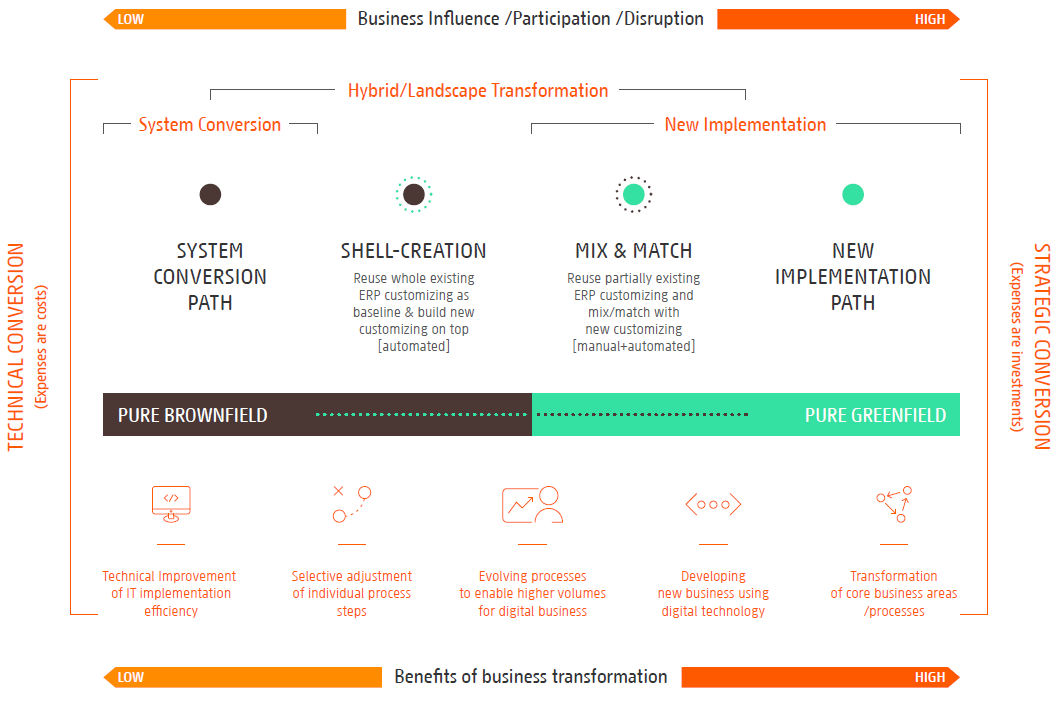
Planning and preparation phase always ends up with final summary report where conversion experts explains readiness check results and recommend the most feasible approach to move to S4HANA – full green field implementation of S4HANA withal new SAP features, pure technical brown field implementation without additional SAP features (except those which are must) or something in between.
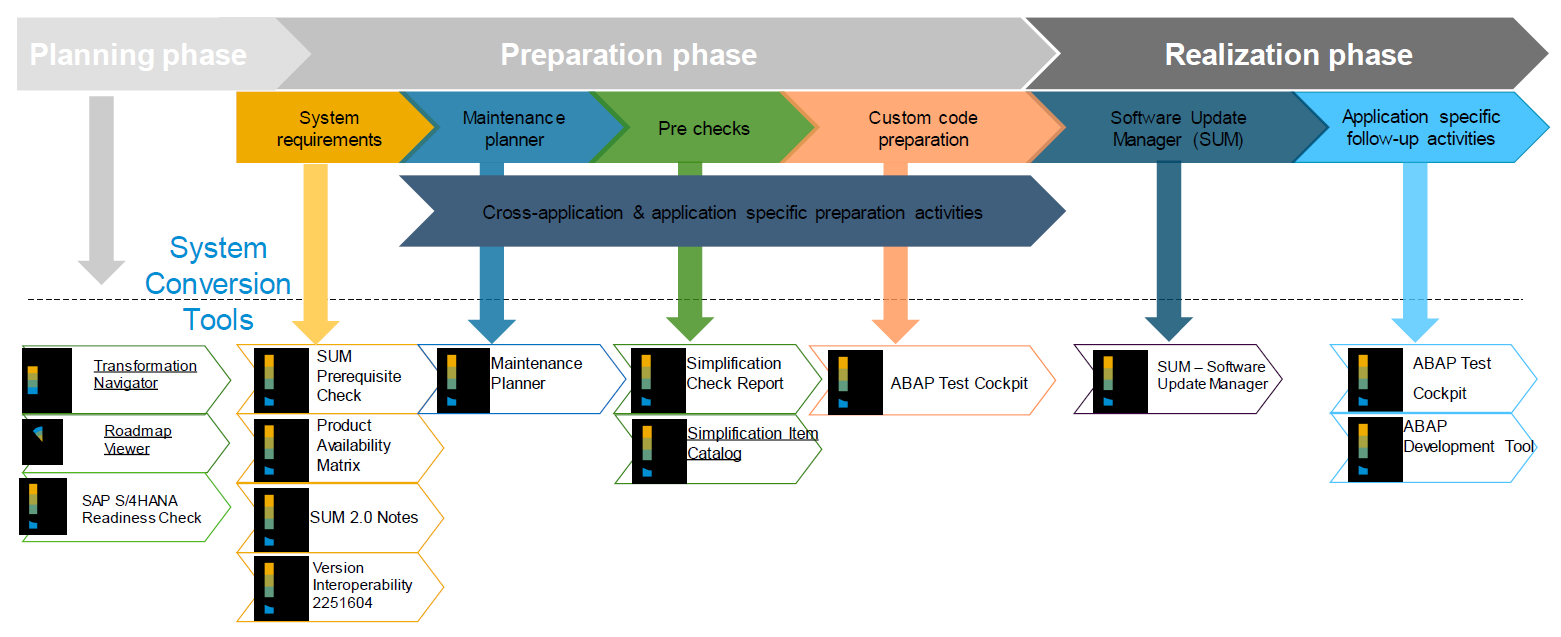
Realization – the outcome of the analysis decided not to follow ‘new implementation path’ so start realization of system conversion. Clone your system landscape. Current productive environment is secured and not affected until final conversion. Introduce development freeze and create individual emergency procedure of all required changes of ECC which must be replicated into cloned system. Execute cloned system conversion and document all steps.
- Software Update Manager (SUM 2.0). The SUM does the database migration (if required), data conversion and actual software update.
- Custom code adaptation. To ensure high system performance built on new database structure, custom code requires syntax modifications. SAP provides ABAP Test Cockpit (ATC) which might be executed to find possible code issues and helps developers to amend them. This step could be also used by customers to determine and deactivate custom code which is no longer used by business processes.
- Cross-application specific follow-up activities.
- Simplification Items configuration (like: Business partner implementation or new output management determination logic based on Business Rule Framework – BRFplus – with Adobe Document Services).
- Authorization conversion. Already existing single/job roles must be verified against obsolete transactions and mapped to S4HANA required role structure.
- New business process configuration depended on business requirements as results of planning / preparation phase.
- Testing. Usually organized in two rounds. First, user acceptance test of implemented simplification items, authorizations and activated FIORI apps. Second, regression test of not modified business processes.
- Deployment. Use created documentation and follow the conversion steps in productive landscape.
How long does SAP S4HANA migration take?
Duration of projects and its costs are mostly determined by customer process complexity and implementing partner preferences / methodologies / tools.
| As short as | As long as | Average | |
|---|---|---|---|
| Typical S4HANA system conversion | 4 months | 12 months | 8 months |
| Typical S4HANA (full suite) new implementation | 6 months | 14 months | 11 months |
| Complex S4HANA (full suite) implementation at the largest customers |
|
||
SAP ECC automotive components conversion to SAP S4HANA
SAP S4HANA supports all main automotive processes:
- Vehicle Management System (VMS) – available in S4. Classic conversion procedure with main effort on custom code adoption. Hicron’s recommendation is to use SAP FIORI UX
- Warranty (WTY) – available in S4. Classic conversion procedure.
- Dealer Portal (DP) – available in S4. Classic conversion procedure with main effort on custom code demonstration layer adoption.
- Dealer Management System (DBM) – not available in S4. Hicron’s recommendation to use available SAP processes:
- DBM Vehicle Sales – to be covered by VMS logic.
- DBM Parts Sales – standard SD/MM/WM modules might be used.
- DBM Service – to be covered by Customer Management / Service.





