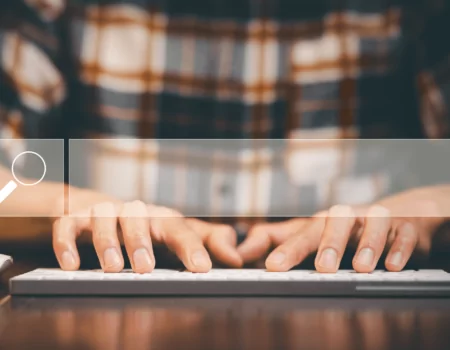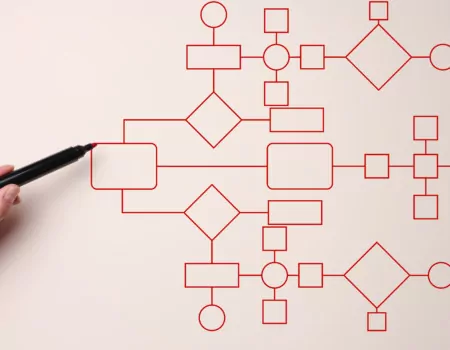Providing employees involved in specific processes with the right tools is essential to successful project completion. It is important that the add-ons and methods used are a good fit with the chosen solutions.
How to avoid design chaos? You need the right language – JQL!
During the day-to-day work of a Jira user, they may have various questions related to the issues entered into the system. Consulting other people involved in a given process at various stages does not always provide satisfactory answers. Memory can be unreliable, and usually few people participate in carrying out a project from start to finish, which can lead to inaccuracies.

The following scenarios may potentially prove problematic in such situations:
– a developer searching for a solution that they developed and applied in another application in order to use it in the application they are currently working on;
– a team leader attempting to find and aggregate all issues currently handled by the team;
– a project manager counting and planning the handling of issues that have not yet been assigned.
To meet the needs and expectations of JIRA users and address these problems, Atlassian developed the Jira Query Language, which used to perform advanced issue searches.
Searching for issues
In addition to the JQL language that can be used to search for specific issues, projects, or statuses, Atlassian has also developed a special tool for locating needed items, namely the Search for issues feature.
Methods of locating issues in the Jira system
As a standard feature, the system provides users with the ability to search and filter issues in two modes:
- Basic search, as the name suggests, allows you to easily construct queries. This is the default for each user, allowing them to easily filter issues by field values. In addition, the user can create columns with values that describe each viewed issue. However, this method has some limitations and does not enable the use of advanced keywords or very specific filters for searching.
- Advanced search solves problems that cannot be handled using the basic search mode. Using JQL (Jira Query Language), it allows you to search for specific issues using specific criteria and filters based on projects, statuses, assignees, and other attributes (e.g., only new issues, only issues to which a given user is not assigned, only issues that have empty note fields, etc.).

How to use Jira Query Language?
The Jira Query Language is a specialized language developed for specific activities, and so its use requires an appropriate technique.
A brief guide to conducting searches using JQL
After clicking “Advanced” in the issue search tool, a text box appears for constructing JQL queries. JQL is a search language that uses very simple logic, allowing you to filter issues quickly and comprehensively.
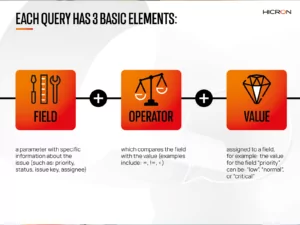
Example of a system query:
The user wants to find all issues with “normal” priority:

Importantly, Jira provides assistance at each step of building queries by suggesting values to choose from for each field:
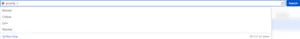
How to learn the Jira Query Language?
In order to quickly master the logic of JQL, it is worth doing some exercises. For example, you can switch from basic to advanced search mode, selecting parameters in the basic search to see how Jira translates them to JQL in the advanced search.
Examples:
Let’s go back to the examples mentioned above. How will JQL handle them?
1. The user wants to find applications assigned to the project “Hicron” or with the status “New”:
project = Hicron OR status = New
2. All issues that are not assigned to a specific user (“user A”):
assignee != user A
In the example above, a basic search would require manually selecting all users except user A.
The advanced search makes things much easier. It saves time that would otherwise have to be spent on complicated issue searches using a limited search tool. Using JQL speeds up the process and is especially useful for teams with multiple users.
3. Applications where a specified field is empty:
Notes is EMPTY
Searching without limits
Advanced queries can have several or even dozens of parameters the tool offers virtually unlimited possibilities in this regard. The logic of JQL queries is very easy to learn, and their undoubted advantage is that they can be tailored to meet specific user needs.
Even though the JIRA search mode using JQL is called “advanced”, it is very intuitive, and it only takes a few tries for it to become easier to use than the one called “basic”.

Free consultation
We are proud of our Atlassian implementations. We support dozens of companies in the implementation of solutions from the Australian manufacturer. Our organization also has some first-hand experience with these tools. They allowed us to maintain continuous development and we decided to support others on their journey as well. After many years of working on extending the functionality of these tools in our own organization and elsewhere, we expanded the scope of our services and created the Atlassian Consulting team. The team oversees all implementations of JIRA, Confluence, and other Atlassian products.
We decided to go the extra mile and expand our offering in this area even further. We introduced a free consultation service for Atlassian products. During the consultation we will analyze the nature of your business and within 2 days* you will receive a solution proposal covering all your needs, saving you the time you would otherwise spend researching the market, analyzing functionality, and comparing available solutions.
For more information, go to our offer or contact our consultants directly!
*2 days: this is the time we usually take to prepare the analysis, but particularly demanding studies may require more time.
Hicron support in the implementation and operation of Atlassian systems
Hicron has a team of experts specializing in implementing and servicing Atlassian products. Many years of experience in advanced projects implemented in client environments, have allowed us to get to know and understand well the specifics of each client and their business processes. The experience of our teams enables us to implement projects for enterprises of any size, at any stage, and all over the world.
Are you looking for support in operating, servicing, or upgrading an Atlassian system? Contact Hicron experts who will answer all your questions and ensure a secure implementation tailored to your organization’s needs!